
Welcome to your
Bellco Video Appointment
Please check in below.
Once your appointment starts, you can select how you would like to engage with us
Video
Recommended: A secure and confidential face-to-face consultation.
Audio
Communicate through your computer using only audio.
Phone
Enter your number and we’ll call you directly.
Chat
Use our chat feature to communicate via text messaging.
We invite you to check in
Please do not sign in more than 5 MINUTES before your scheduled appointment. Once you check in, your Bellco Member Service Advisor will be notified that you are here and they will be with you shortly.
You may be asked again to verify your identity.
If you have not already scheduled an appointment, please first use our scheduling tool to start the process.
Please note, if you choose the video option, you’ll see a pop-up window that looks like this:
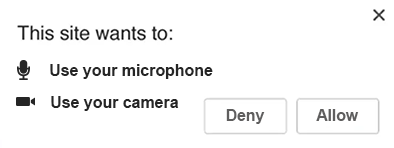
If you select Allow, you’ll be entering a secure portal, which limits our visibility to only your screens within Bellco.org. You’ll also be able to mute yourself or turn on your camera any time after.
If you click Deny, you’ll be directed to a secure and confidential live text chat without the ability to turn on your camera.
If you are on a tablet or mobile device you may be required to provide a co-browsing code.
Your Member Service Advisor will invite you to your scheduled video appointment.
If you do not receive an invite within 5 minutes after your schedule time please hit ‘Click here for Video Chat’ in the bottom right corner or please email VirtualBranchVideo@bellco.org for further assistance.
Are you looking for online banking assistance?
If you need assistance with Online Banking, please log in prior to your appointment. This will allow your Bellco Member Service Advisor to view your Online Banking screen.
Please note, if you choose the video option, you’ll see a pop-up window that looks like this:
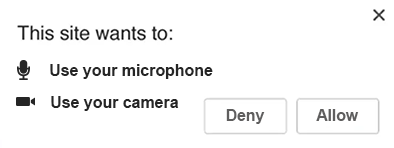
If you select Allow, you’ll be entering a secure portal, which limits our visibility to only your screens within Bellco.org. You’ll also be able to mute yourself or turn on your camera any time after.
If you click Deny, you’ll be directed to a secure and confidential live text chat without the ability to turn on your camera.
If you are on a tablet or mobile device you may be required to provide a co-browsing code.



